Ever wanted to make static particles at a specific location? Done that!
How about change or move those particles after you made them float?? Yea, done that too!
...What about all those things, in survival mode, without commands? ... Wait, what?

I can. Let me show you how!
Using the immense creative power of an Aura (pl. Aurae) you can too!
An Aura is a passive Shulker that can be placed on top of any regular block, via Egg or command, and will create pre-configured particles based on what type of block is sits on! Ideal for player-made dungeons, personalizing your home or bringing your spawn to life! How?
-Make a volcano...that actually erupts?!
-Make a disco dance floor...with music notes floating in the air!!
-Make lightning rods that strike in any weather (although a little more during the rain)!
-Animate your portal rooms and teleporters with Coloured Particles or portal dust!
-Make it RAIN in your house!
-Make it RAIN LAVA in your house!!
-Give your NPCs a little more life and emotion!
-Enchant your library! Watch as your books seem to talk to each other!
Combined with the power of command blocks, redstone or even other plugins...Aurae have huge creative potential!
BUT THERE'S MORE!
Right-click on an Aura to TOGGLE the effect and cycle between 5 different variations. Each Aura has 4 pre-set particle configurations as well as a 5th "following" effect, so players can have their very own particles that move as they move. Leave flames or shimmering dust in their wake, or create a passive alarm system as players are struck by lightning as they near your house!! All effects are created only when players are within 40 blocks (besides lightning strikes, within 20 blocks of the Aura), are they are pretty easy to customize.
OK, but really...in survival? Using custom crafting recipes, Shops or any other form of reward system, players can acquire these extremely valuable and sought-after eggs to create their own particle effects! Obviously there are some minor limitations...for instance only players with the permission node required to use MythicEggs can spawn them (I use Craftbook for more control over the crafting) and placement. Aura Eggs should only be granted to trusted, veteran players for obvious reasons, as too many can cause critical server disruption.
Aura Particle Guide:
Aurae are immune to basic environmental damage, and offset all effects 5-10 blocks above their location (30-40 for dripping particles) allowing them to be easily hidden beneath builds or worked into designs. They change colour to indicate which mode they are set to, and can be toggled OFF (mode 6) and easily switched back on by right-clicking.
This resource is listed under Mechanics because, although it is a MOB using basic skills, it adds a whole new mechanic to the game.
TO USE:
-Put "Aura.yml" into your Mobs folder.
-Put "AuraSkills.yml" and "AuraSkills-Colours.yml" into your Skills folder.
-Put "AuraEgg.yml" into your Items folder.
-Use /mm reload or restart your server.
-Summon an Aura using /mm mobs spawn Aura!!
NOTES:
-Feb 12, 2022: Respawn mechanics are AuraEgg drops are currently broken due to some bug in item-drops. I have been unable to resolve this issue but will fix it as soon as I figure out how!
-Feb 12, 2022: Iron Blocks (crit), Diamond Blocks (magic_crit), Prismarine and Sea Lanterns (magic_crit) currently have only 2 assigned modes (basic and following). They're easy enough to finish, I just haven't done it yet.
-Feb 12, 2022: Beacons (lightning) have only 2 modes. This is intentional.
-Feb 12, 2022: Wool Colours have only the 4 basic modes, no following particles yet.
Given how MythicMobs operates, Aurae in unloaded worlds are disabled. They have been known to disable themselves in air-tight spaces too, so I tend to leave a block or two open above each Aura. Not sure why.
Should be backwards compatible apart from particles not existing in older versions.
Based on a previous upload by me: https://mythiccraft.io/index.php?threads/immersive-gameplay-aura.6905/#post-22973
How about change or move those particles after you made them float?? Yea, done that too!
...What about all those things, in survival mode, without commands? ... Wait, what?
I can. Let me show you how!
Using the immense creative power of an Aura (pl. Aurae) you can too!
An Aura is a passive Shulker that can be placed on top of any regular block, via Egg or command, and will create pre-configured particles based on what type of block is sits on! Ideal for player-made dungeons, personalizing your home or bringing your spawn to life! How?
-Make a volcano...that actually erupts?!
-Make a disco dance floor...with music notes floating in the air!!
-Make lightning rods that strike in any weather (although a little more during the rain)!
-Animate your portal rooms and teleporters with Coloured Particles or portal dust!
-Make it RAIN in your house!
-Make it RAIN LAVA in your house!!
-Give your NPCs a little more life and emotion!
-Enchant your library! Watch as your books seem to talk to each other!
Combined with the power of command blocks, redstone or even other plugins...Aurae have huge creative potential!
BUT THERE'S MORE!
Right-click on an Aura to TOGGLE the effect and cycle between 5 different variations. Each Aura has 4 pre-set particle configurations as well as a 5th "following" effect, so players can have their very own particles that move as they move. Leave flames or shimmering dust in their wake, or create a passive alarm system as players are struck by lightning as they near your house!! All effects are created only when players are within 40 blocks (besides lightning strikes, within 20 blocks of the Aura), are they are pretty easy to customize.
OK, but really...in survival? Using custom crafting recipes, Shops or any other form of reward system, players can acquire these extremely valuable and sought-after eggs to create their own particle effects! Obviously there are some minor limitations...for instance only players with the permission node required to use MythicEggs can spawn them (I use Craftbook for more control over the crafting) and placement. Aura Eggs should only be granted to trusted, veteran players for obvious reasons, as too many can cause critical server disruption.
Aura Particle Guide:
| BLOCK BASE | PARTICLE | BASIC | TOGGLE 1 | TOGGLE 2 | TOGGLE 3 | TOGGLE 4 (follow player) |
|---|---|---|---|---|---|---|
| Bookshelf | enchantment_table | Glyphs float toward center | (flatter) | (vertical) | chaotic glyphs | glyphs float toward player |
| Beacon | lightning | Strikes Aura's location | same, but strikes more often during storms | same | same | Strikes player's location within 20blocks |
| Quartz Block (all variants) | end_rod | wispy, shimmering white light | (flatter) | same, but animated. pulses upwards like a geyser | single point, faster and more erratic | follows player's feet |
| Gold Block (WIP) | crit | silvery-gold sparks | -> | -> | -> | makes player look sparkly |
| Diamond Block (WIP) | magic_crit, sphere | huge spherical shield | -> | -> | -> | personal spherical shield |
| Prismarine (basic), Sea Lantern (WIP) | magic_crit | shiny blue sparks | -> | -> | -> | makes player look shiny |
| Purpur Block, Purpur Pillar | dragon_breath | dense purple particles | (flatter) | (vertical) | Pulsing vortex larger and smaller | periodic purpliness |
| Coal Block | smoke and large_smoke | large smoking mass | (flatter) smoking area | (vertical) like a chimney | (flatter) very smoky area | smoldering players |
| TNT | angry_villager | angry group | angry column | (flatter) angry room | single point; slow, random | angry player; slow, random |
| Iron Block | mob_spell_ambient and mob_spell | large area, faint rainbow swirls | large area, bright swirls | (vertical) faint rainbow swirls | (vertical) bright swirls | faint rainbow swirls follow player |
| Redstone Block | heart | lots of love | single point, random | steady stream of love | single point, heartbeat | random, slow loving player |
| Nether Quartz Ore | flame | floating loose flames | tall, loose flames | field of flames | small, dense flame | smoldering players |
| Jukebox | note | music room or machine | brief explosion of notes, feel the bass! | random notes, small area | single point, random notes | random notes around player |
| Emerald Block | happy_villager | roomful of sparkly green | (flat) | pillar of green sparkles | single point, sparkly block | sparkly green follows player |
| Mossy Cobblestone | spell_witch | lots of wispy purple sparkles | (flat) | pillar of purple sparkliness | single point, wispy purple block | purple sparkles follow player |
| Sponge, Wet Sponge | bubbles | bubbles | tall bubble columns | bubble room | very dense bubbles | occasional puffs of bubbles |
| Obsidian, End Stone, End Stone Bricks | portal | ender dust vortex, like a portal | (flat) portal effect over large area | (vertical) tall portal effect | chaotic particles, no pattern | particles focused on players |
| Magma Block | lava | steady spray of lava bits | (flat) large area of fiery spray | (vertical) tall lava spray | large, sudden eruption, random | slow sparks around the player at ground level |
| Lapis Ore | drip_water, drip_lava | light rain, 40 blocks up | heavy rain, 40 blocks up | light lava drips, 40 blocks up | heavy lava drips, 40 blocks up | personal rain storm, 5 blocks up |
| Honeycomb Block, Honey Block | falling_nectar, falling_honey, dripping_honey | raining nectar (looks like snow) | raining honey (looks...weird) | (vertical) steady stream of falling honey | choatic honey in large area floats then slowly falls | hilarious dirty, lingering footsteps |
| Crying Obsidian | dripping_obsidian_tear, falling_obsidian_tear | purple rain | heavy purple rain | (vertical) steady flow of purple rain | chaotic rain of floating purple rain | personal purple rain storm |
| COLOURED WOOL (WIP) | coloured redstone | random coloured sparks | (flat) | (vertical) | single point | N/A |
Aurae are immune to basic environmental damage, and offset all effects 5-10 blocks above their location (30-40 for dripping particles) allowing them to be easily hidden beneath builds or worked into designs. They change colour to indicate which mode they are set to, and can be toggled OFF (mode 6) and easily switched back on by right-clicking.
This resource is listed under Mechanics because, although it is a MOB using basic skills, it adds a whole new mechanic to the game.
TO USE:
-Put "Aura.yml" into your Mobs folder.
-Put "AuraSkills.yml" and "AuraSkills-Colours.yml" into your Skills folder.
-Put "AuraEgg.yml" into your Items folder.
-Use /mm reload or restart your server.
-Summon an Aura using /mm mobs spawn Aura!!
NOTES:
-Feb 12, 2022: Respawn mechanics are AuraEgg drops are currently broken due to some bug in item-drops. I have been unable to resolve this issue but will fix it as soon as I figure out how!
-Feb 12, 2022: Iron Blocks (crit), Diamond Blocks (magic_crit), Prismarine and Sea Lanterns (magic_crit) currently have only 2 assigned modes (basic and following). They're easy enough to finish, I just haven't done it yet.
-Feb 12, 2022: Beacons (lightning) have only 2 modes. This is intentional.
-Feb 12, 2022: Wool Colours have only the 4 basic modes, no following particles yet.
Given how MythicMobs operates, Aurae in unloaded worlds are disabled. They have been known to disable themselves in air-tight spaces too, so I tend to leave a block or two open above each Aura. Not sure why.
Should be backwards compatible apart from particles not existing in older versions.
Based on a previous upload by me: https://mythiccraft.io/index.php?threads/immersive-gameplay-aura.6905/#post-22973
Animating a portal!

Making ender-rain to add some wicked atmospheric detail!

Hard to see, but glyphs make everything look cool!

Marking the green gate with green particles to add some movement.
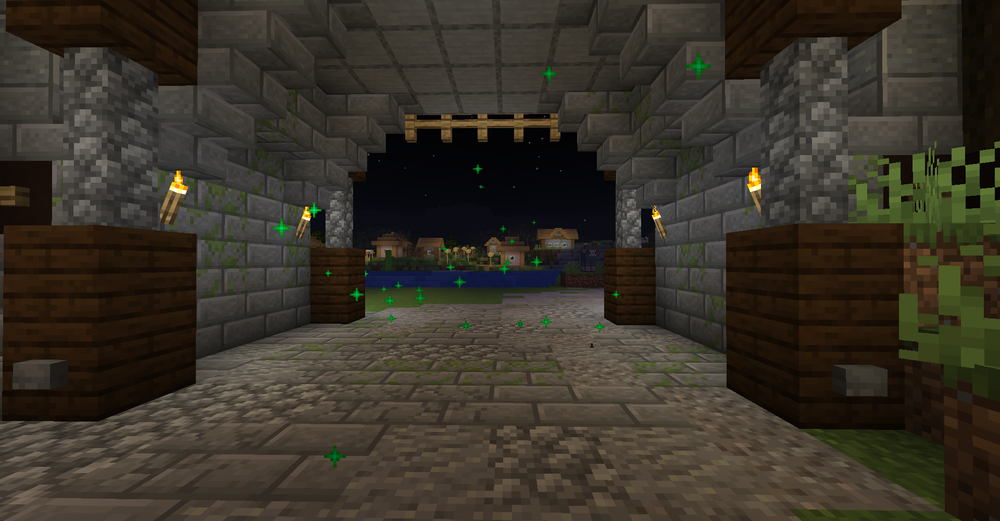
Making ender-rain to add some wicked atmospheric detail!
Hard to see, but glyphs make everything look cool!
Marking the green gate with green particles to add some movement.