Included " DRAG AND DROP " installations
All menu titles work perfectly without optifine option.
Once you installed the texturepack, every items with gui feature such as chest, furnace, hopper,... will have it own title menu.
Supported blocks:
Demo video:
Screenshot
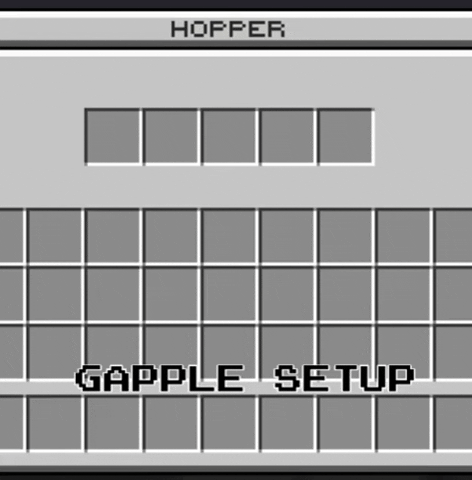
 giphy.com
(We are so sorry for such inconvenient when you have to click these link for preview section)
giphy.com
(We are so sorry for such inconvenient when you have to click these link for preview section)
Installations:
All menu titles work perfectly without optifine option.
Once you installed the texturepack, every items with gui feature such as chest, furnace, hopper,... will have it own title menu.
Supported blocks:
- Chest
- Enderchest
- Shulker box
- Hopper
- Dispenser
- Dropper
- Furnace (All furnace type)
- Loom
- Anvil
- Cartography table
- Enchanting table
Demo video:
Screenshot
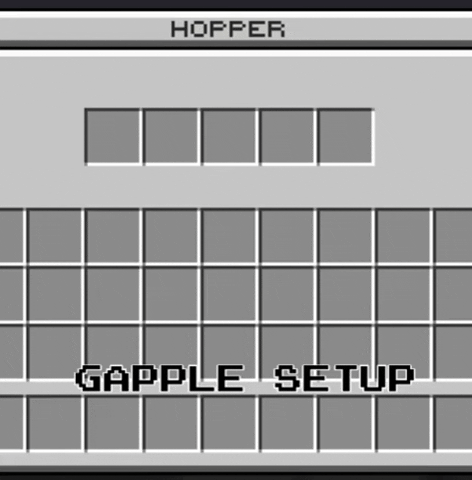
Animated GIF - Find & Share on GIPHY
Discover & share this Animated GIF with everyone you know. GIPHY is how you search, share, discover, and create GIFs.
Installations:
- Open Resourcepacks folder in .minecraft and drag the texture pack in, use F3+ T to reload the pack.
- If you want to add it to your custom resoursepack to your server, contact us via discord and we will lend you a helping hand